The Drop ![]() button can be used to remove layers from the current view or from the entire waterRIDE™ project. To remove a layer, highlight the layer from the layer list in the Display Panel, then click the ‘Drop’ button.
button can be used to remove layers from the current view or from the entire waterRIDE™ project. To remove a layer, highlight the layer from the layer list in the Display Panel, then click the ‘Drop’ button.
If the layer is not used in any other view, a dialogue box will then display, asking if the layer should be excluded from the project completely.
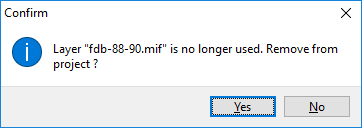
Yes completely removes the layer from the project.
No simply turns the layer off in the current view. This second option can also be performed using the Add button and the ‘Data Layers’ dialogue box, by removing the tick from the checkbox beside the layer to be switched off.
Layers can also be removed from the project and hence from all views in which they are used by simply unticking them on data layers list (see Add Layers to View).