A composite file of binary grids (*.rst) can be created, as required.
Create new: Allows the user to create a new composite file. Specify a filename for the composite set (*.wrc). The user is then presented with the Edit Composite File form.
Edit: Allows the user to edit an existing composite file set.
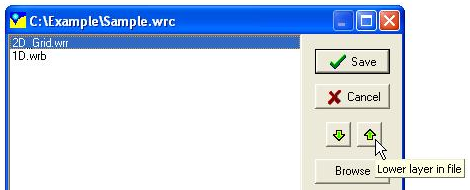
Save: Saves the composite image file and closes the form.
Cancel: Closes the form without saving the composite image file.
Browse: Allows the user to browse for files to add to the composite file.
![]() Allows the user to change the display order of individual files in the composite file set. Layers that are lower on the list are displayed on top of the other layers higher on the list. Holding the SHIFT key down while pressing the buttons will lift the layer to the top or lower the layer to the bottom respectively.
Allows the user to change the display order of individual files in the composite file set. Layers that are lower on the list are displayed on top of the other layers higher on the list. Holding the SHIFT key down while pressing the buttons will lift the layer to the top or lower the layer to the bottom respectively.