The first step in creating a Risk surface is to build (or install) a Risk Profile.
Select the "Risk Manager" tool. if you do not have any existing risk profiles, you will see a blank form:
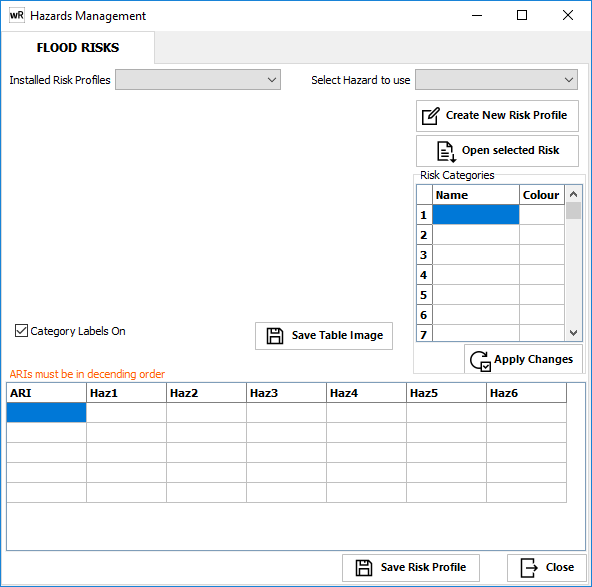
1.Click ![]()
2.Enter your Risk categories and assign a colour to each category
3.Click ![]() to save the risk categories
to save the risk categories
4.Enter the ARI's you wish to use in your risk profile (note that you must have a flood surface to assign to each ARI when processing the risk surface). These must be ascending order by flood magnitude.
5.For each ARI, assign the relevant risk category to each hazard category
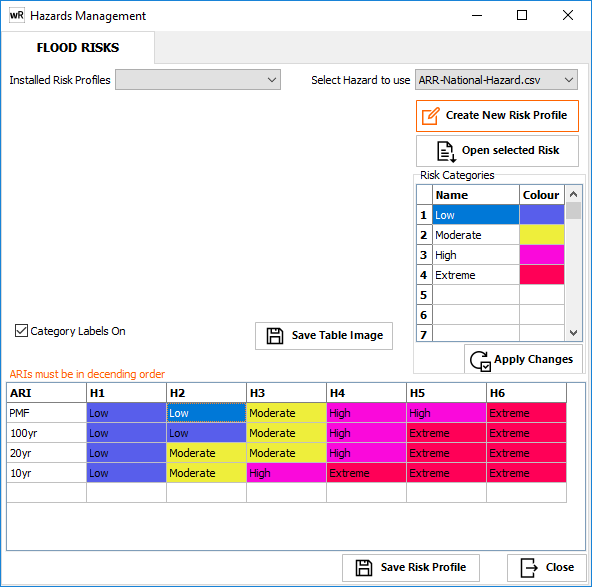
6.Click ![]() to save the risk profile. This should be saved to the hazards folder (either locally, or centrally if you are running in Enterprise mode)
to save the risk profile. This should be saved to the hazards folder (either locally, or centrally if you are running in Enterprise mode)