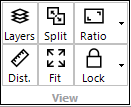
![]() Layers: Provides access to the layer selection form to rapidly turn layers on/off using the Project Layers form.
Layers: Provides access to the layer selection form to rapidly turn layers on/off using the Project Layers form.
![]() Split View: Provides access to the Split View panel.
Split View: Provides access to the Split View panel.
![]() Aspect Ratio: Change the aspect ratio of the map window to portrait or landscape (usually for printing/exporting images).
Aspect Ratio: Change the aspect ratio of the map window to portrait or landscape (usually for printing/exporting images).
![]() Measure Distance/Area: Draw a polygon/line on the screen to measure distance/area.
Measure Distance/Area: Draw a polygon/line on the screen to measure distance/area.
![]() Fit: Fit the current view to the extent of all layers
Fit: Fit the current view to the extent of all layers
![]() Zoom Lock: Control how the current view (zoom) extents are used when changing views:
Zoom Lock: Control how the current view (zoom) extents are used when changing views:
- Auto [default] - If the new view overlaps the old view, the zoom extent will not change. If there is no overlap, the default extents will be applied to the new view
- On - The current view extents will be applied to the new view. If there is no overlap, the new view may be located in "white space"
- Off - Always reset to the new views default extents