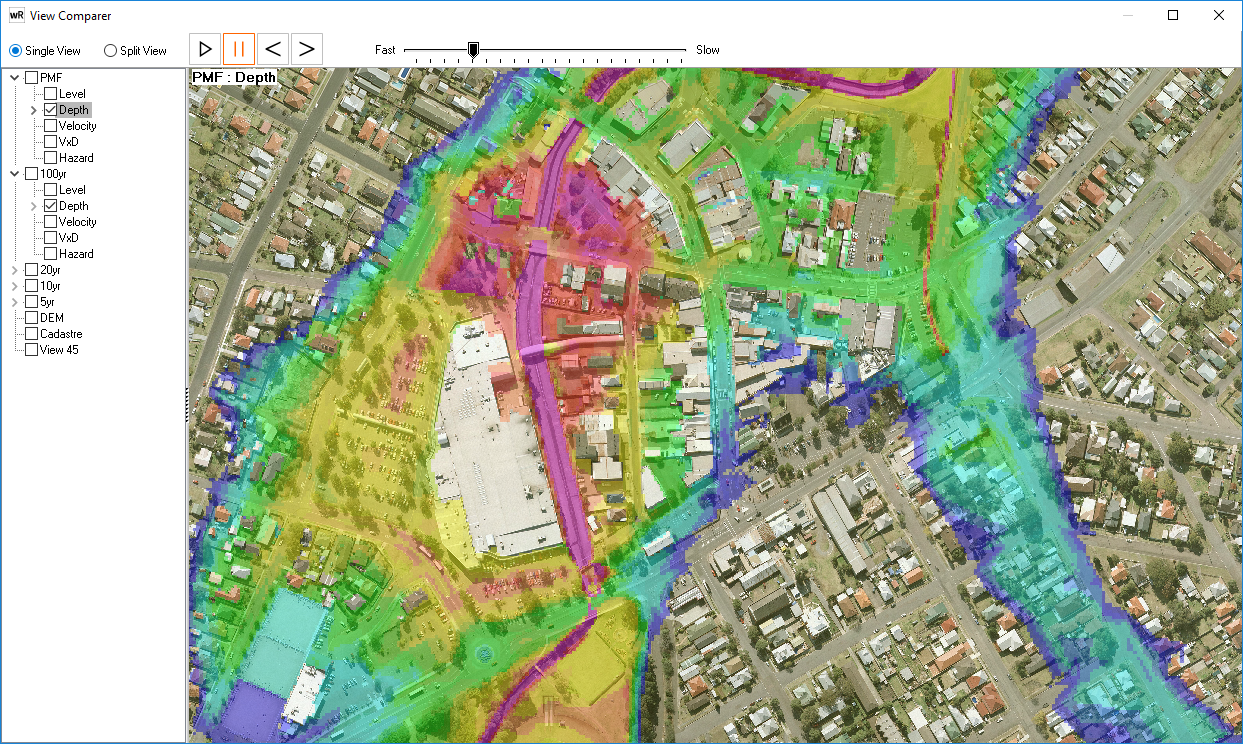![]() The Split View tool allows you to compare multiple views in the project, in either side by side mode or by automatically cycling through views.
The Split View tool allows you to compare multiple views in the project, in either side by side mode or by automatically cycling through views.
Select the views to compare using the view list and select either Single View or Split View
Split View (Side by Side)
Interactively compare two views side by side. Mouse down panning and scroll zooming can be used to change the view extent. If more than two views are selected, they can be cycled using the animation tools.
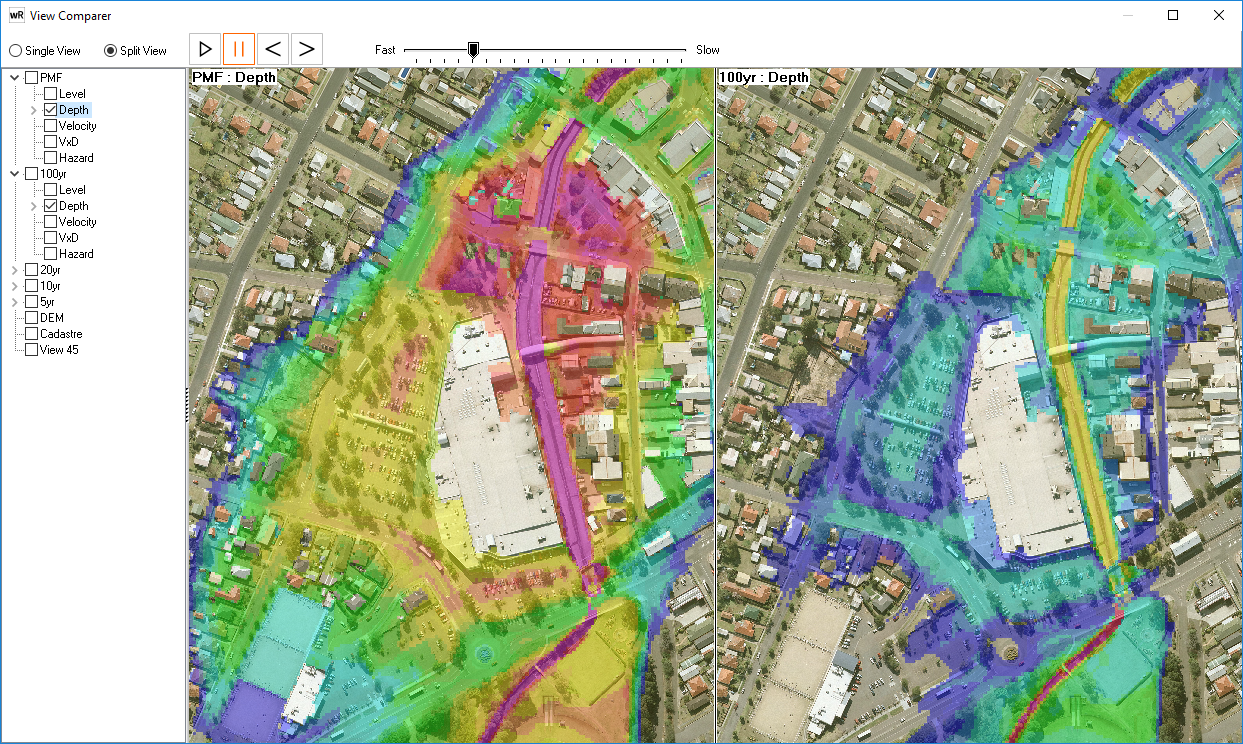
An image of the split view can be saved.
Single View
Compare two (or more) views by rapidly changing to selected views using the animation tools. Animation speed can be controlled using the slider. Mouse down panning and scroll zooming can be used to change the view extent.