Remove Shallow Flow Areas (direct rainfall)
This utility allows the user to remove modelling 'artefacts' from the results. For example, in "rainfall on the grid" (or "direct rainfall") modelling, almost every cell in the model framework is 'wet' at some stage. From a flooding perspective, when these depths (and/or combination of other hydraulic parameters) is very low, this may be more of an artefact of the modelling process than 'real' flooding.
Similarly to the Flood Parameter Queries tool, a set of Boolean logic criteria can be set to govern what model results should be retained, and what results 'deleted' from the full time series model results.
For example, model results from a "rainfall on the grid" model run may be cleaned so that the results are only retained at cells (nodes) where, say, depths are greater than 0.03m and VxD is greater than 0.1. Isolated puddles can also be removed.
The cleaned results are saved in the same location as the source results with the file suffix “-cleaned”.
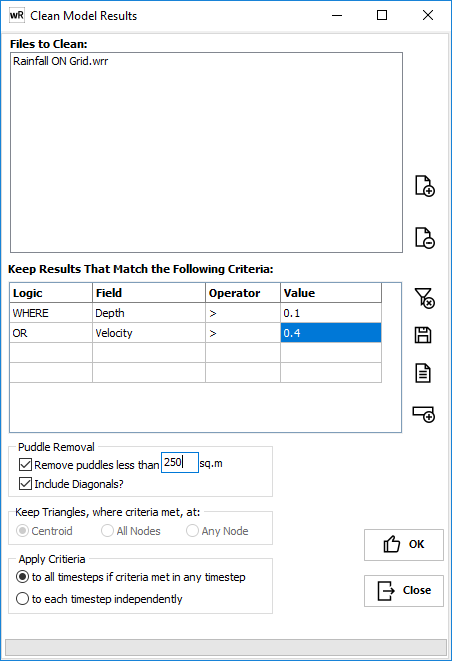
Files To Clean:
Firstly, add (![]() ) the model results (waterRIDE™ files) to the list of files to be cleaned. Files can be removed (
) the model results (waterRIDE™ files) to the list of files to be cleaned. Files can be removed (![]() ) from the list if required.
) from the list if required.
Cleaning Criteria:
Next, enter the hydraulic criteria on which the results should be cleaned. The results at any cells (or nodes) that do not meet the Boolean Logic criteria will be deleted. Use multiple "WHERE" codes to set up multiple (bracketed) OR queries. For example, in the above screenshot results will be kept if either (Depth > 0.1m) OR ((Depth > 0.05) AND (VxD > 0.025)).
Puddle Removal:
Select any puddle removal criteria. This option is only available for grids (*.wrr). Hydraulic cleaning criteria must be entered to enable puddle removal. If you only want to removal puddles, enter the criteria Depth > 0.0.
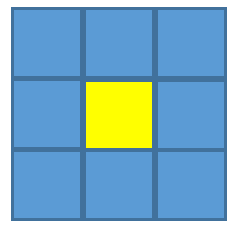
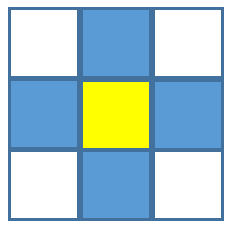
For the yellow cell, the "include diagonals" option will check all surrounding cells for connectivity (left image). If "include diagonals" is not selected, only adjacent cells will be checked for connectivity (right image).
Keep Triangles Where Criteria Met At (TIN surfaces only - *.wrb):
As a TIN surface (*.wrb) is continuous, it cannot be strictly cleaned. When vleaning of TIN's, waterRIDE overcomes this by operating on a whole triangle by triangle basis, akin to treating the continuous surface as a discrete, finite volume model network. In this approach, each triangle is tested against the cleaning criteria using either:
- Triangle Centroid - The value at the centroid of the triangle must meet the cleaning criteria. This is similar to treating the TIN as a discrete surface (ie finite volume)
- All Nodes - All nodes in the triangle must meet the cleaning criteria
- Any Nodes - Any node in the triangle must meet the cleaning criteria
Apply Criteria:
The Boolean Logic criteria can be applied in a number of ways:
- to all timesteps if criteria met in any timestep: if the criteria is met at any timestep in the model results, then the results will be retained at that cell for all timesteps, even if the criteria is not met for all timesteps.
- to each timestep independently: the criteria is applied at each timestep and only those results which meet the criteria for that timestep are retained, irrespective of whether the criteria is met for that cell in any other timestep.
Criteria can be saved by clicking the Save ![]() button. Previously saved queries can be loaded by clicking the Load
button. Previously saved queries can be loaded by clicking the Load ![]() button. Queries created using the Flood Parameter Queries tool can also be loaded.
button. Queries created using the Flood Parameter Queries tool can also be loaded.
Existing criteria can be cleared by clicking the Clear Query button ![]() .
.
Click the Add rows ![]() button to add more rows to the grid.
button to add more rows to the grid.