Time based queries analyse a surface(s) over time to derive a static surface. There are two types of time-based queries:
•Time to (or Duration of) Threshold Query
•Time to Peak Query
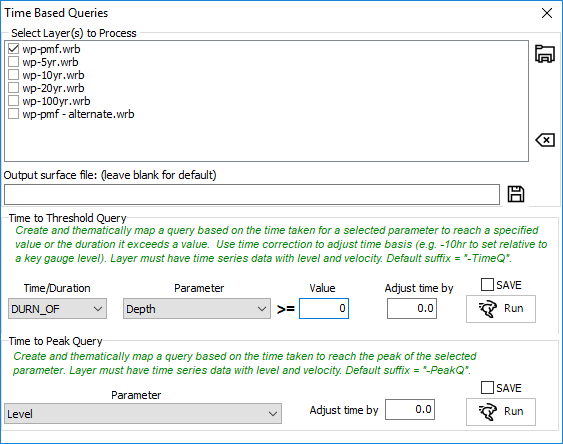
Firstly, select the layers in the project to process (or add additional layers using the open file button).
If processing a single file, enter the output location. Batch processing files will result in new files being created with the same name as the original surface but with a "-TimeQ" or "-PeakQ" suffix.
If the save button is not ticked, the results of the query will be displayed in memory for the active surface in the current view. If the view is changed, the query results will be lost.
Time to Threshold Query
"Time to" (or duration of) queries allow the user to calculate the time (in hours) from the start of the model results that each node in the network first satisfies the specified condition. For example, you may wish to view to time taken for the depth to be greater than 0.0 (ie the time to inundation), or the time at which velocities first reach 1.0m/s, or the time taken for the depth to be greater than 0.3m (ie time at which evacuation routes are cut to cars). The "adjust time by" field allows you to give the time-based surface some context. For example, if it takes 5hrs to reach a key trigger level at a bridge, the time query could be adjusted by -5hrs to provide a surface showing the effective response time once the bridge trigger level is reached.
Duration of Threshold Query
"Duration of" queries allow the user to calculate the length of time (in hours) that each node in the network satisfies the specified conditions. It is calculated, cumulatively, for each time step in the model results. For example, you may wish to view the duration that depth is greater than 0.0m/s (i.e. duration of inundation), or the duration for which velocity is greater than a specified value in a scour/erosion assessment. As with "time to" queries, the time can be adjusted.
Time to Peak Query
A "Time to Peak" query calculates the time taken to reach the peak value for the selected hydraulic parameter of the active water surface layer. As with "time to threshold" queries, the time can be adjusted.
Setting Up a Query
Select the type of query from the first dropdown list. Then select the hydraulic parameter to carry out the query on. Finally, enter the value that the parameter must be greater than.
Click the Run Query button ![]() to execute the query.
to execute the query.
Time Adjustment "adj"
Allows the user to specify a constant adjustment that will be added to the generated surface. This is useful where a reference time is to be included in the analysis. For excample, a user wishes to know how long until the depth is greater than 0.3m once the level at the bridge has passed 5.0m (an emergency management trigger level). The animation tool can be used to determine when the water level at the bridge reaches 5.0m, and then this time can be entered as a negative adjustment to a "time to depth > 0.3" query.