The Search Studies menu allows users to search for a flood study based one the study name, location or any associated meta data.
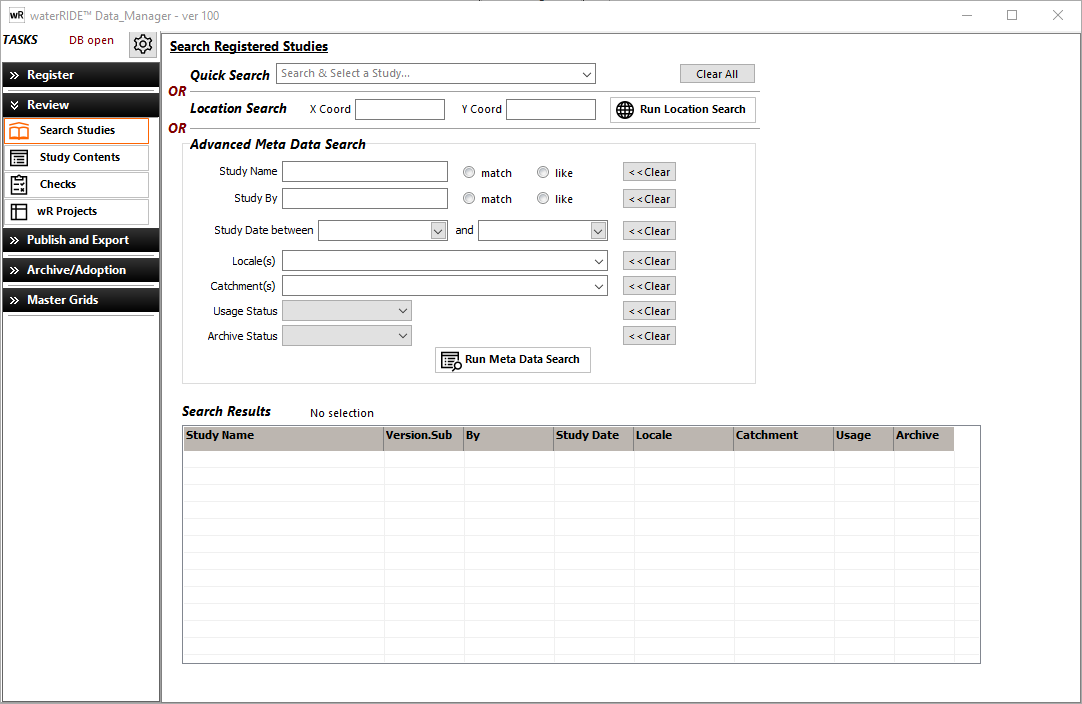
To perform a quick search, simply begin typing the name of the known flood study into the Quick Search box and select the desired study to view its details in the results section. Alternatively, you can select a study from a list using the drop down option when selecting the Quick Search box.
To perform a location search, the user can specify the X and Y co-ordinates to list the studies which have information available for that location.
To perform an Advanced search the user can specify single or multiple search conditions to generate a list of studies. This is based on the previously entered meta data generated as part of the study registration process. For an advanced search the user can search:
•Study Name - the name of the flood study. This can be as an 'exact' match or a 'like' function.
•Study by - the author of the study. This can be as an 'exact' match or a 'like' function.
•Study date between - specify a start and end date to list studies completed during this time.
•Lacale(s) - search based on defined locales. Multiple locales can be specified for this search. To select, check the tick boxes from the drop down menu and press Apply.
•Catchment(s) - search based on defined catchment names. Multiple catchments can be specified for this search. To select, check the tick boxes from the drop down menu and press Apply.
•Usage Status - list studies which are draft, adopted, etc.
•Archive status - list studies that are archived or active.