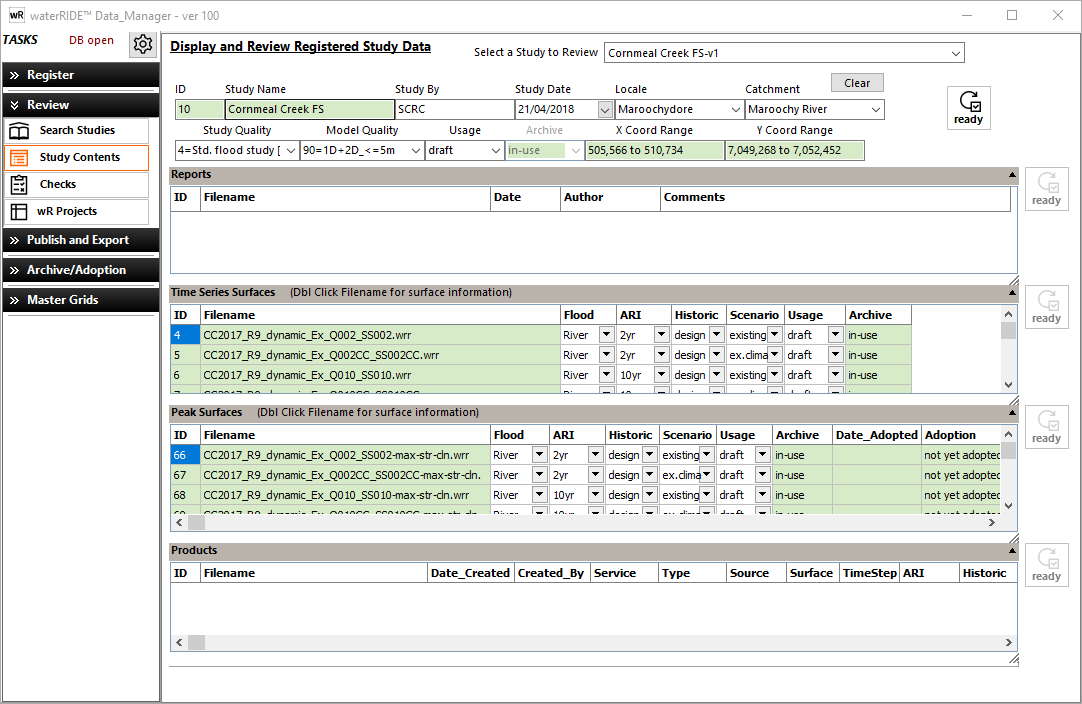The Search Contents menu allows users to display and review registered study data.
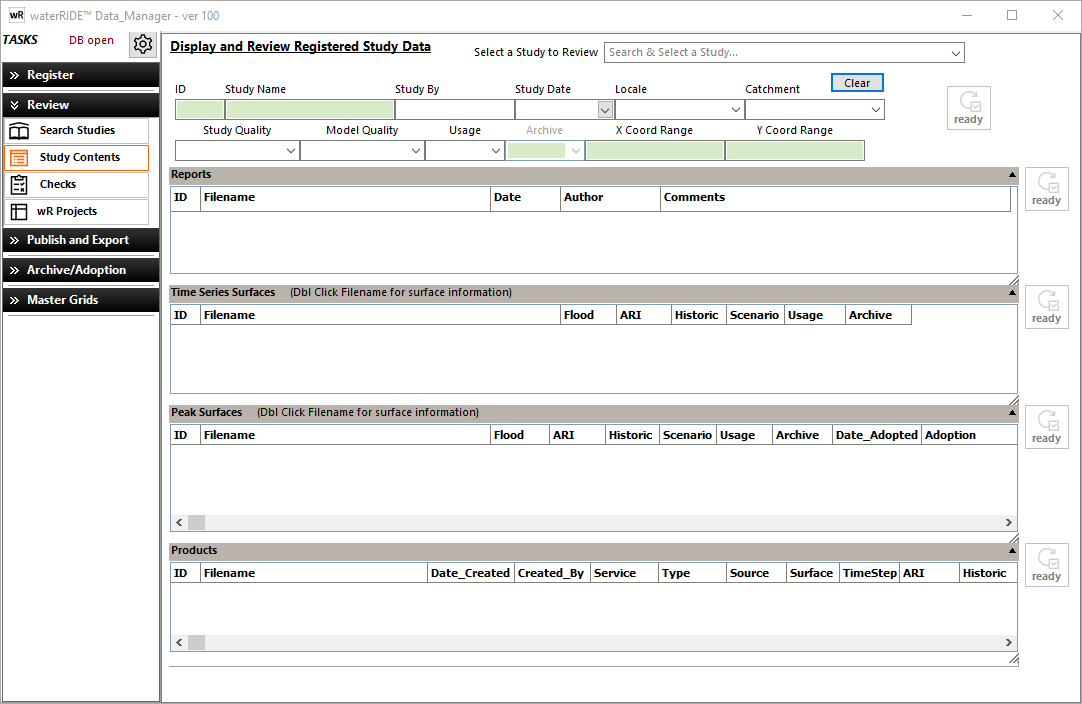
To view the contents of a study, select the appropriate study using the drop down menu at the top of the form.
Once a study has been selected the details of the study will populate in the remainder of the form including any registered reports, time series surfaces, peak surfaces and associated products along with their meta data. The Data Manager (user) can update or modify any study details for the all fields that are white in colour. Once the details have been modified, the user must then press the ![]() button to update the changes in the database.
button to update the changes in the database.