- Reassign Timestep Interval - waterRIDE™ water surface files measure time for a timestep as as the number of hours elapsed from the first timestep. Using this tool, the user can update the timestep increment for a water surface that may have been converted our output incorrectly (generally when converting time varying ASCII grid results). The user is asked for the starting time (in hours) and the new timestep to use.
- Set Start Time (absolute/relative) - following on from the above, waterRIDE™ allows users to either work in hours (relative time), or an actual date/times (absolute times). If a user wishes to set the start date for a particular water surface file(s) (e.g. the 1st May, 1992 flood), the user can use this tool to enter the date time. Alternatively, the user can revert back to relative time by clicking the "reset to relative time tickbox".
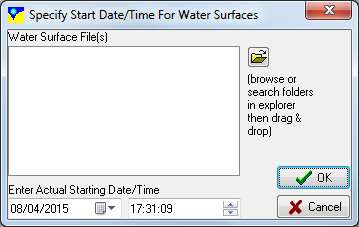
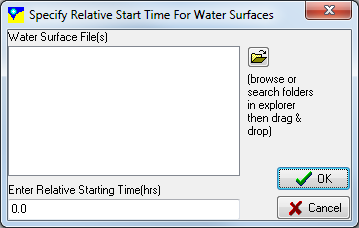
- Trim timesteps - allows the user to trim timesteps from the start and/or end of a time varying surface, and also whether the relative time should be reset after clipping.
- Combine/Append Timesteps - allows a number of time-varying surfaces to be combined into a single time series surface. The surfaces must be on the same spatial framework and any time information will be relative to the time information for the first file