Parameter queries analyse a combination of hydraulic parameters across a surface over time to derive a static surface. There are two types of time-based queries:
•Hydraulic Parameter Query
•Hydraulic Parameter Pair Query
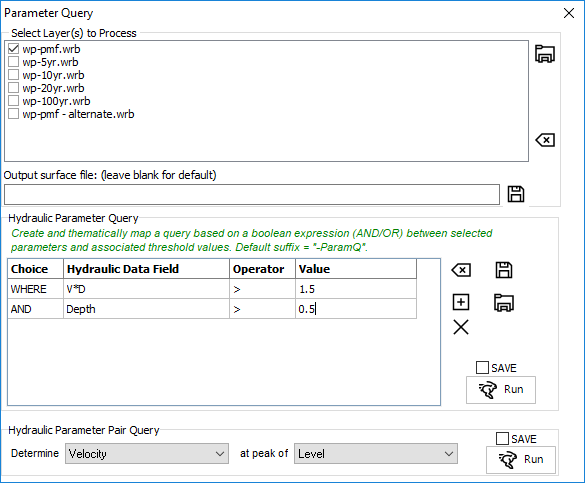
Firstly, select the layers in the project to process (or add additional layers using the open file button).
If processing a single file, enter the output location. Batch processing files will result in new files being created with the same name as the original surface but with a "-ParamQ" or "-PairQ" suffix.
If the save button is not ticked, the results of the query will be displayed in memory for the active surface in the current view. If the view is changed, the query results will be lost.
Hydraulic Parameter (boolean) Queries
A Parameter Query allows the user to show those parts of the model network where a group of hydraulic conditions are met. The parameter query (unlike a filter) allows multiple categories (or separate queries) to be created within the query for dependent variables. For example, the query setup above produces a thematic map of the network with three categories (colours):
1) Where depth is less than 0.5m
2) Where depth is between 0.5m and 1.0m
3) Where depth is greater than 1.0m
Each condition for the query is entered into the table, using the drop down lists.
The first column is used to specify the boolean logic (AND/OR) between rows or to start a new category (query) by setting it to "WHERE".
The field columns in the table is used to select a new hydraulic parameter to use in the query.
The operator field is used to specify the mathematical operator for the condition.
The value field is used to specify the numerical value to apply in conjunction with the operator for the condition.
There is no limit to number of conditions that can be in the query. If a single category (query) is used, the results will be same as using a filter.
Standard boolean logic is used. An AND query will show those parts of the network where all of the conditions are true. An OR query will show those parts of the network where at least one of the conditions is true.
Queries can be saved by clicking the Save ![]() button. Previously saved queries can be loaded by clicking the Load
button. Previously saved queries can be loaded by clicking the Load ![]() button.
button.
Existing queries can be cleared by clicking the Clear Query button ![]() .
.
Click the Add rows ![]() button to add more rows to the grid.
button to add more rows to the grid.
Time Varying Data
Where a water surface included time varying data, the execution of the query is carried out in a number of different ways, depending on the timestep selection. If peaks are selected, then the query is applied to every timestep of the model to determine if the criteria are met at any stage during the flood. If a single timestep is selected, the query is applied to that timestep only.
Also refer Filtering a water surface layer.
Hydraulic Parameter Pair Query
The Hydraulic Parameter Pair Query will provide a surface showing the value of the first parameter at the time of the peak value of the second parameter. A common use of this tool is to determine the velocity at the time of maximum level/depth.