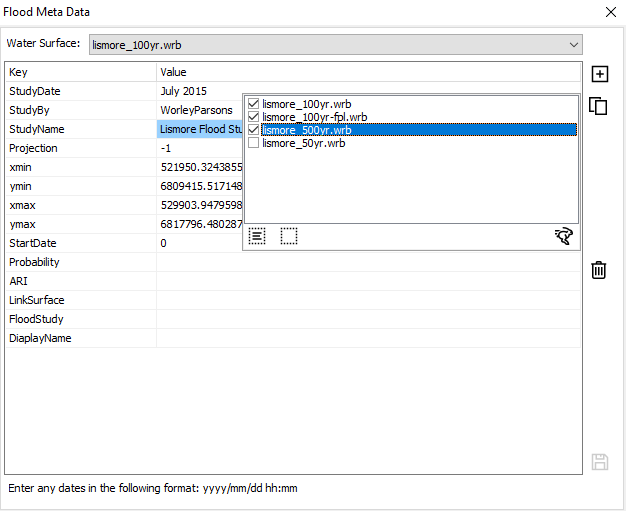The metadata menu item allows the user to view (and edit) any metadata available for the currently active water layer.
The metadata is stored in the configuration file (*.cfgX) for the water surface layer (*.wrb, *.wrr, *.wrp), in the [METADATA] section. If an composite layers (*.wrc) are in the project, the individual layers comprising those composite layers will be visible and marked with a [WRC] prefix. A composite layer has no metadata itself.
Metadata can be used for storing any information specific to each water layer, such as its source, creation date, relevant report details, etc.
The time scale for any time-varying data can be converted from the default of hours to date and time by adding or editing the "StartDate" key. The value for the key must be a universal date-time number (use MS Excel to enter a date and display the cell as a number).
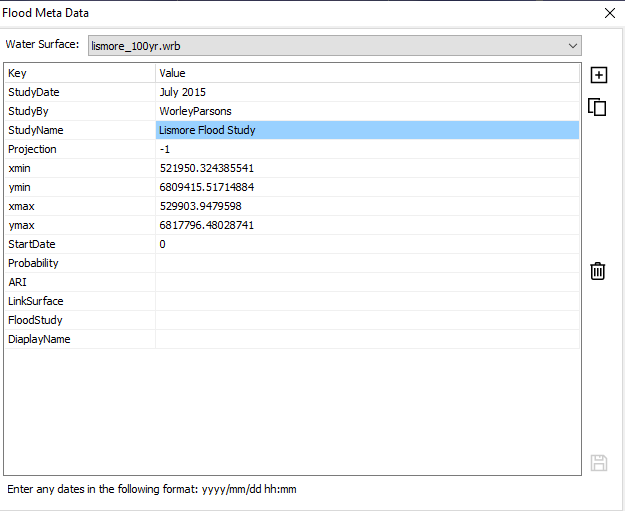
Metadata takes the form of a key/value pair. Add and Delete keys using the insert new key ![]() and delete key
and delete key ![]() buttons, or in the grid. Edit values directly in the grid.
buttons, or in the grid. Edit values directly in the grid.
Clicking the save button ![]() will save the metadata to the *.cfgX for the layer.
will save the metadata to the *.cfgX for the layer.
Clicking on the ![]() copy metadata button allows you to add/update that key in multiple layers in the current project (as shown below):
copy metadata button allows you to add/update that key in multiple layers in the current project (as shown below):