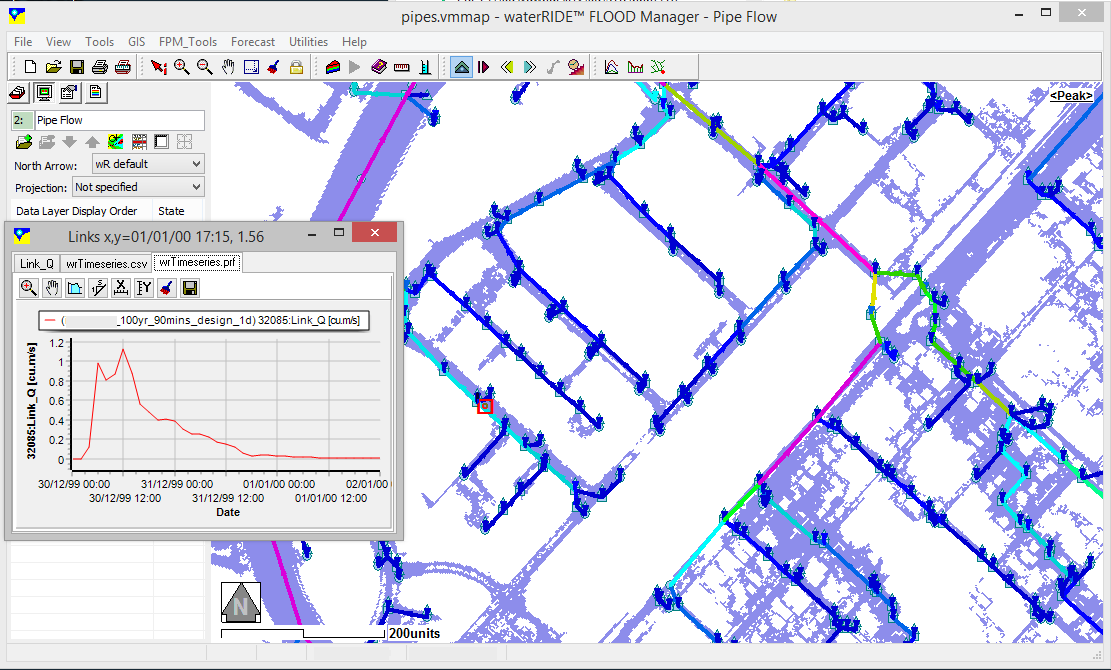waterRIDE™ allows the user to interrogate pipe flow data from a waterRIDE™ Pipe Layer (*.wrp). Pipe flow can be linked to 2D water surfaces.
Pipe layers are imported from pipe network models into waterRDE™'s Link/Node structure. The following pipe flow outputs are supported:
•TUFLOW
•MIKE Urban
•MIKE11 (1D results imported as basic link/node model)
•InfoWorks
Pipe layers generally contain the following parameters (where available):
•Node_ID : ID of node
•Node_Type: New, Manhole, Pit, Weir, Pump, Storage, Channel
•Node_Class: plain, boundary, junction, bifurcation, crossover, u/s end, d/s end
•Node_Branch: An internal branch ID
•Node_Invert: Node invert
•Node_Ground: Ground elevation
•Node_WL: Water surface elevation
•Node_Depth: Depth above invert
•Node_Flood: Depth over ground
•Link_ID: ID of Link
•Link_Type: New, Pipe, Rect_Culvert, Irreg_Culvert, Trap_Channel, Open_Channel
•Link_Slope: Slope of link (u/s to d/s)
•Link_Diam: Diameter of link
•Link_Q: Flow in link
•Link_Vel: Velocity in link
•Link_%_cap.: Flow in pipe as a percentage of pipe capacity calculated using Colebrook-White equation
If a pipe layer is made active, it can be interrogated in the same way as a water surface (see using surface tools).
![]() Time Series Plots
Time Series Plots
Time series plots of any parameter can be extracted.
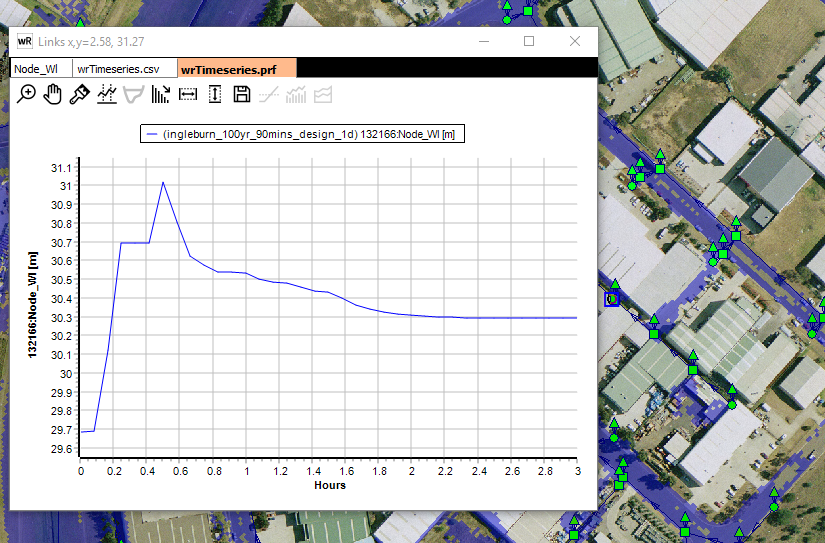
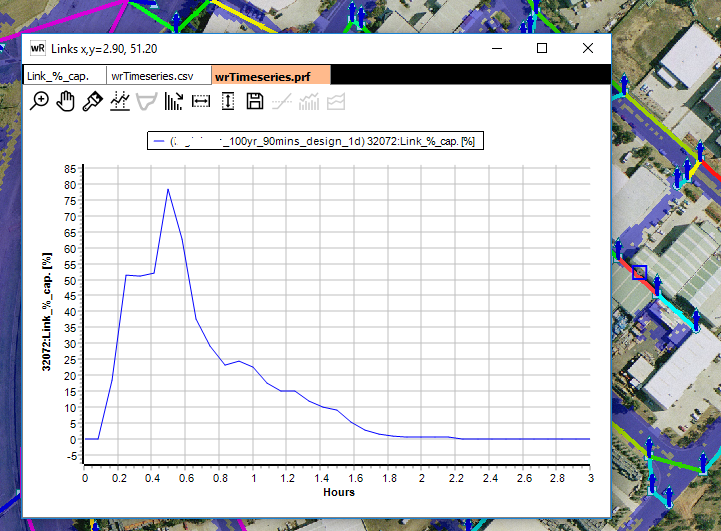
![]() Profile Plot
Profile Plot
Clicking in a downstream direction, waterRIDE will automatically connect through junctions to create a profile plot.
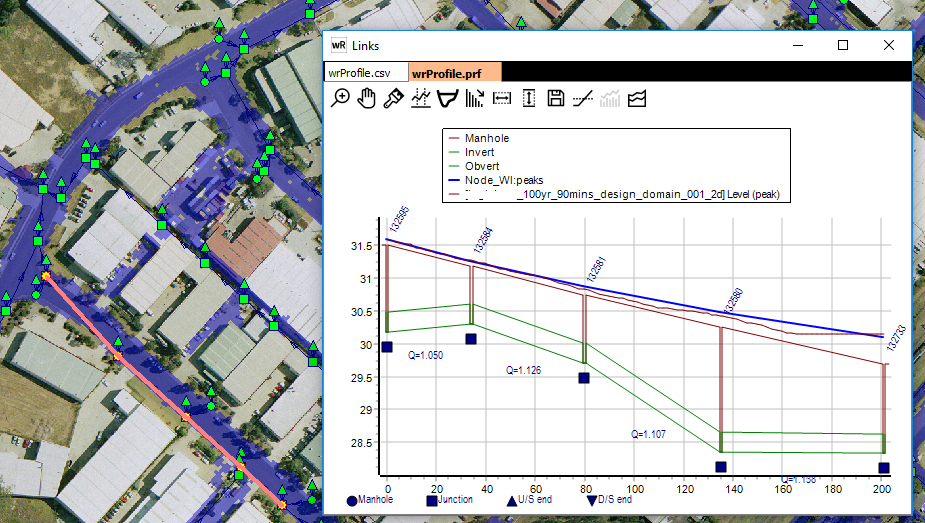
![]() Trace Upstream Network
Trace Upstream Network
This tool allows the user to identify the parts of the pipe network that contribute to flow at that node/manhole. Simply left click on an active node based parameter to utilise the tool.
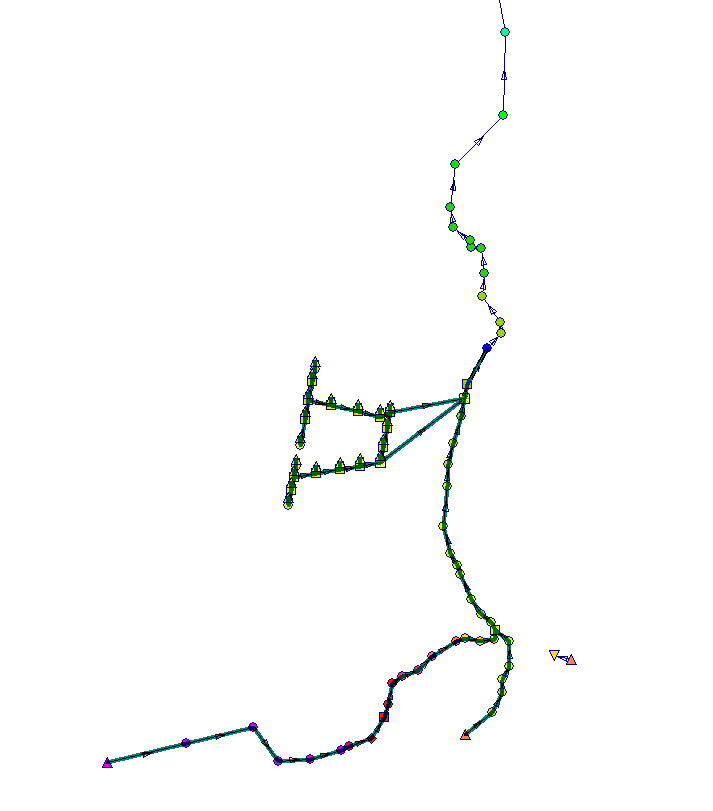
Linking Pipe Results with 2D Water Surfaces
Pipe layers can be displayed inconjunction with 2D surface water. During conversion, there is an option to link the pipe results to the 2D surface water results. To view both pipes and surface water:
1.a view must contain both the pipe layer (*.wrp) and the 2D water surface (*.wrr/*.wrb).
2.the pipe layer must be made active
3.the water surface must be thematic (the active parameter can be defined by the user)
As the pipe layer is animated, the 2D water surface will animate at the same time.